In the official laradock documentation, there is a lot of sample code to run nginx, but laradock also provides a mechanism to use apache.
Getting Started
First of all, if there is a service that is running, let’s bring it down, to prevent troublesome troubles.
docker-compose downCreate the following localhost.conf file in the laradock/apache2/sites folder on the host OS side.
laradock/apache2/sites/localhost.conf
<VirtualHost *:80>
ServerName localhost
DocumentRoot /var/www/public/
Options Indexes FollowSymLinks
<Directory "/var/www/public/">
AllowOverride All
<IfVersion < 2.4>
Allow from all
</IfVersion>
<IfVersion >= 2.4>
Require all granted
</IfVersion>
</Directory>
</VirtualHost>
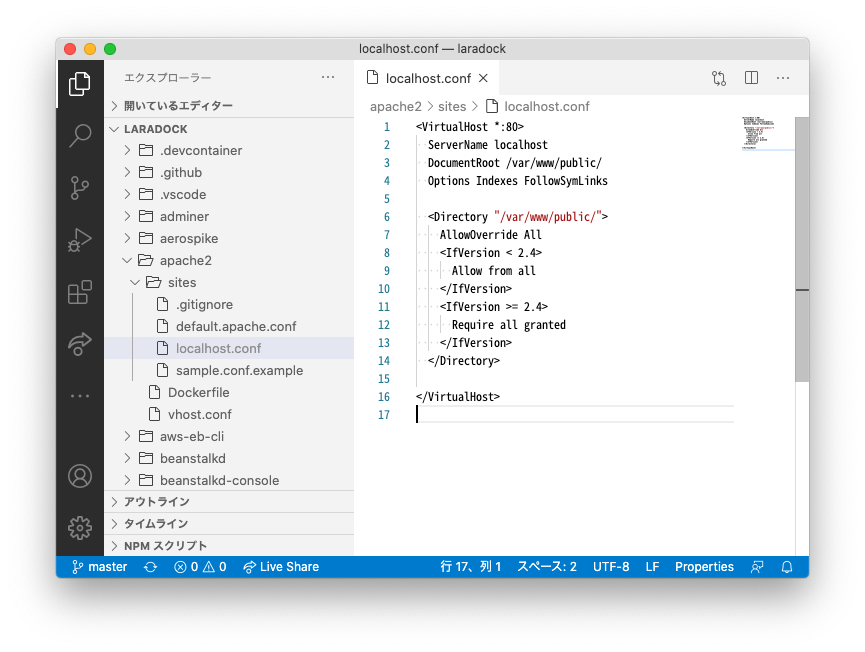
Then record the localhost.conf file to your Docker image with the following command:
docker-compose build apache2Now you are ready to go.
Start the container in the same way as for nginx, but specify the apache2 service instead of the nginx service
docker-compose up -d apache2 mysqlMore details
There is a difference in the default settings of nginx and apache2 in laradock.
default nginx settings of laradock.
The default setting of nginx of laradock is to make the /var/www/public folder of the OS in the container as Document Root when accessed from http://localhost.
https://github.com/laradock/laradock/blob/master/nginx/sites/default.conf#L13
default apache2 settings of laradock .
On the other hand, in apache2 of laradock, when accessing with http://localhost, the /var/www folder of the OS in the container is set to be published.
If you modify this to expose the /var/www/public folder like nginx, you can develop laravel with the same usability as when using nginx.
/ laradock / apache2 / sites folder
A file called sample.conf.example is provided in the laradock/apache2/sites/ folder.
https://github.com/laradock/laradock/blob/master/apache2/sites/sample.conf.example
I copied this file, pasted as a new file called localhost.conf, and rewrote the following three directories.
- ServerName
- DocumentRoot
- Directory
Note that it works even if the file name is not localhost.conf, but the end of the file name must end with .conf.
In laradock, if you save the * .conf file in the laradock/apache2/sites/ folder on the host OS side, it seems that it is set to be recognized by apache.